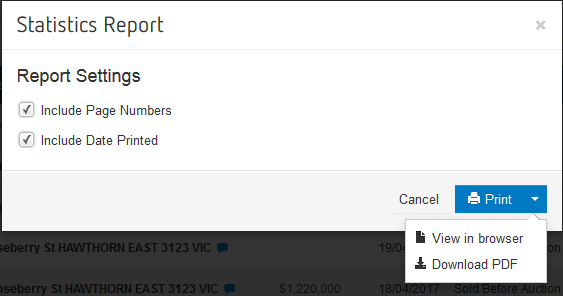This article is intended to help you create a report with statistics based on your results out of Sales Search. The statistics do not reflect the whole suburb but exclusively your search results. If you would like a report about an entire suburb, please refer to HOW TO: Run a report about a suburb.
Step 1: Select your search criteria and click "Search"

Step 2: Scroll down and view the statistics at the bottom of the page
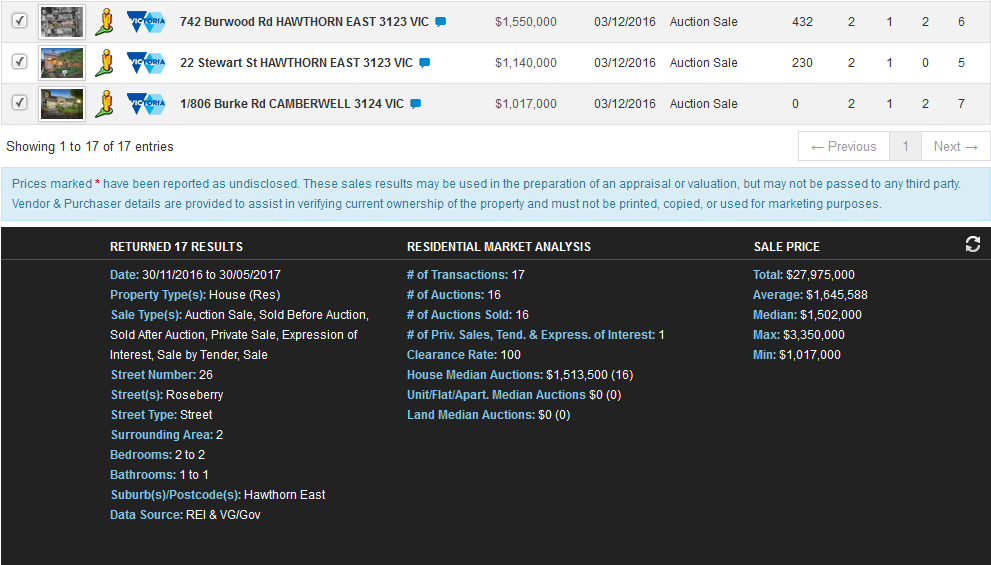
Step 3: Review the data available
Search Criteria
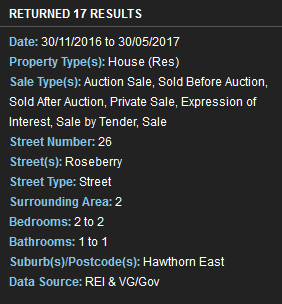
Residential Market Analysis
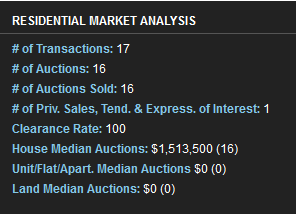
Sale Price Statistics
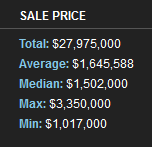
Step 4: Change your results by excluding results by unticking the boxes next to each record
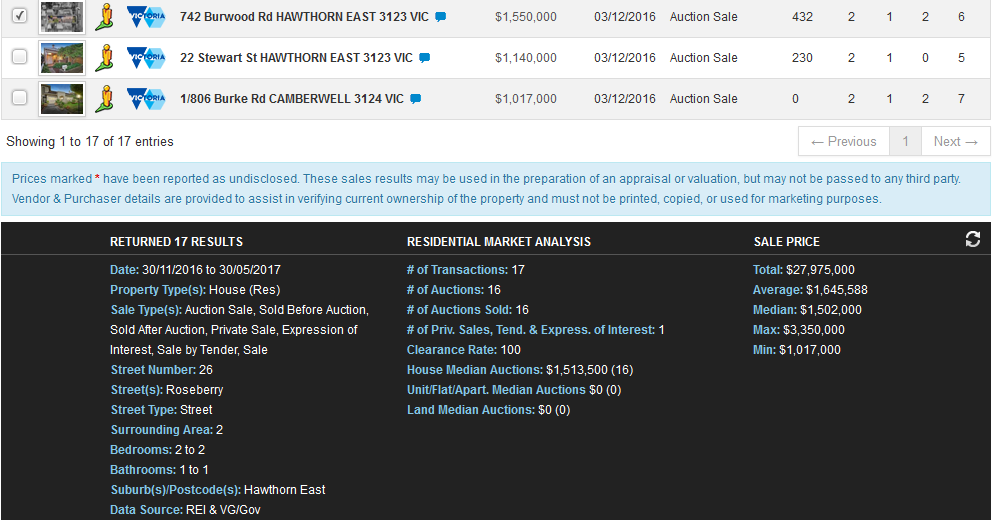
Step 5: Click on the "Sync" button to update the statistics


Step 6: Click on "Print Reports" and select "Statistics Report"
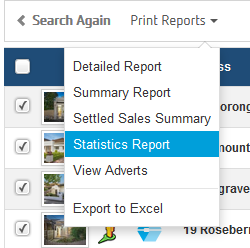
Step 7: The below window will appear and you can choose to include various features in the report by ticking the boxes.

Step 8: Click on "Print" and choose to download the PDF or view in your browser