This article is intended to help you find details about any suburb, including the population, median house and unit price, and other information in the Demographics Report.
Step 1: Refer to the home page of PropertyDATA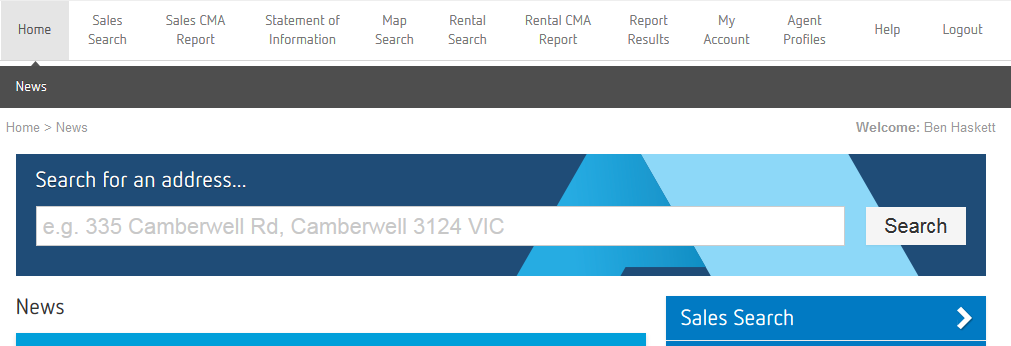
Step 2: On the right hand side, start typing your target suburb into the box under "Demographics Reports"
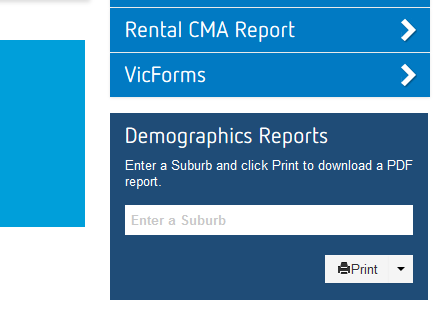
Step 3: Select your target suburb from the drop down box
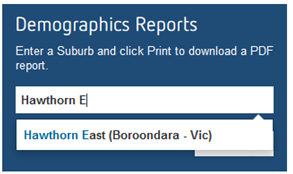
Step 4: Click on "Print" and choose to "View in browser" or "Download PDF"
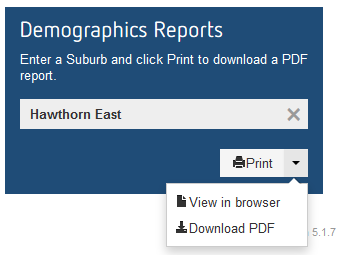
For a sample of a Demographics Report, see attached document
