This article is intended to help you run a Median Report in PropertyData that will allow you to compare up to five suburbs house and unit medians.
Step 1: On the home page of PropertyData, scroll down to the Median Report search option.
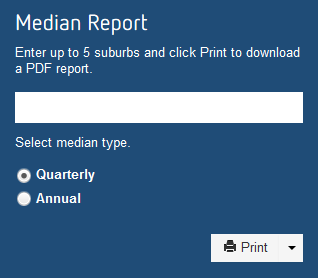
Step 2: Type in up to five suburbs that you would like to compare. Ensure you are selecting the suburbs from the drop down box that appears when you start typing. Then select either quarterly or annual medians.
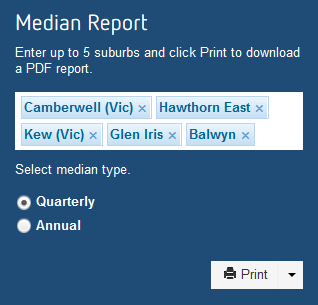
Step 3: Select Print and choose either Download PDF or View in browser.
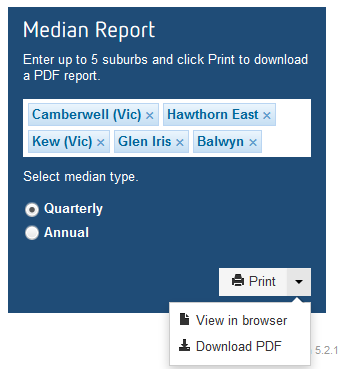
Step 4: View your Median Report.
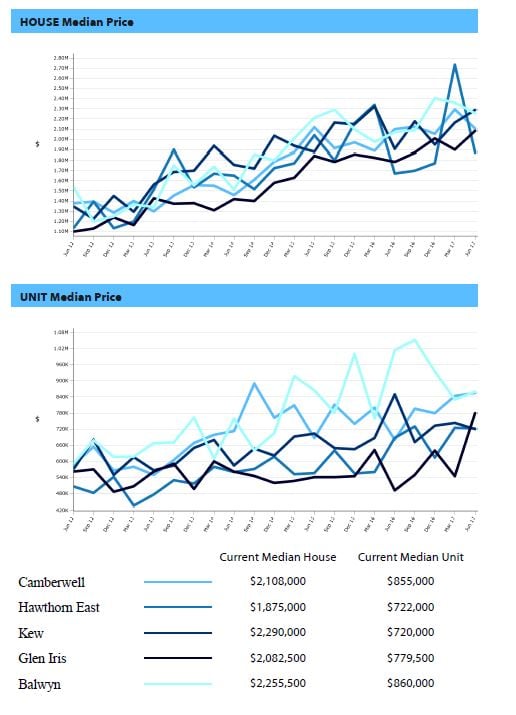
For an example of a completed Median Report, please see the attached document.
