This article is intended to help you print a report that contains detailed descriptions of your results from a search in Sales Search.
Step 1: Select your search criteria and click "Search"
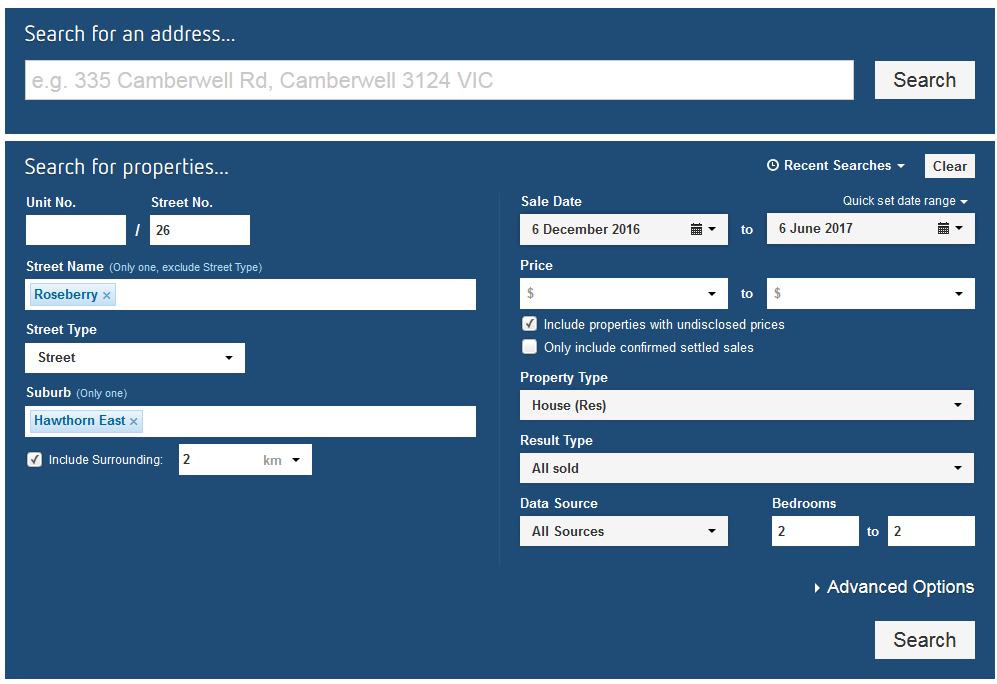
Step 2: Select the results you would like to appear in the document by ticking and unticking the boxes
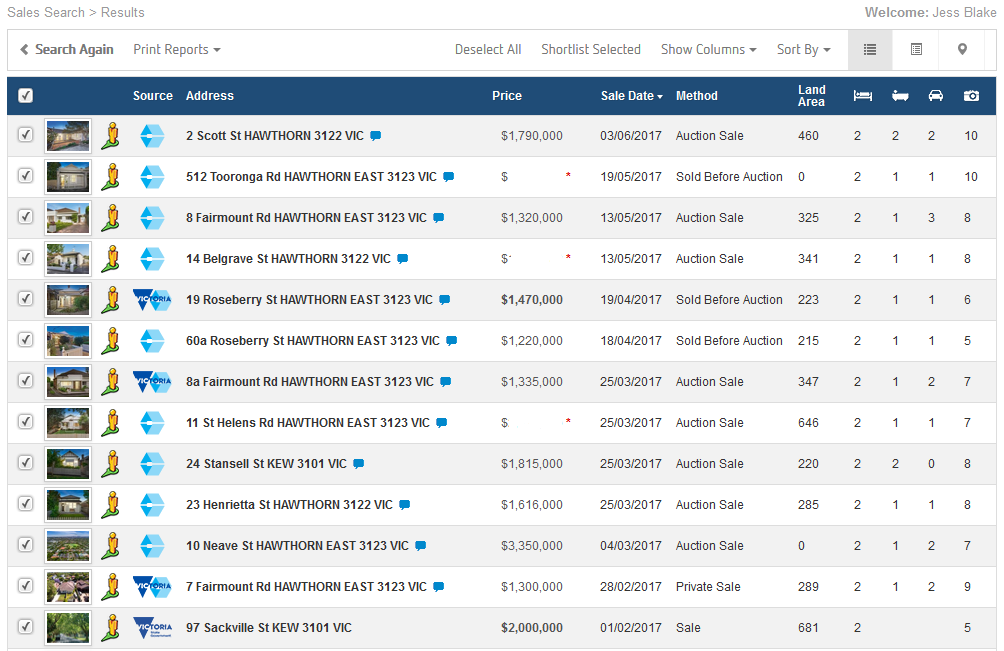
Step 3: Click on "Print Reports" and select "Detailed Report"

Step 4: The below window will appear and you can choose to include various features in the report by ticking the boxes. You can also choose whether to print the undisclosed prices.
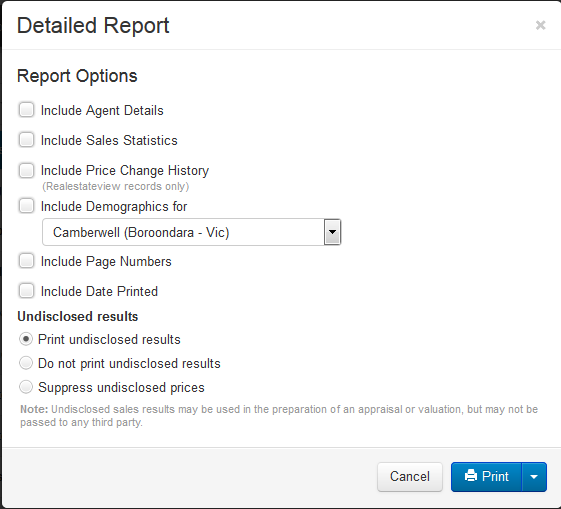
Step 5: Click on "Print" and choose to download the PDF or view in your browser
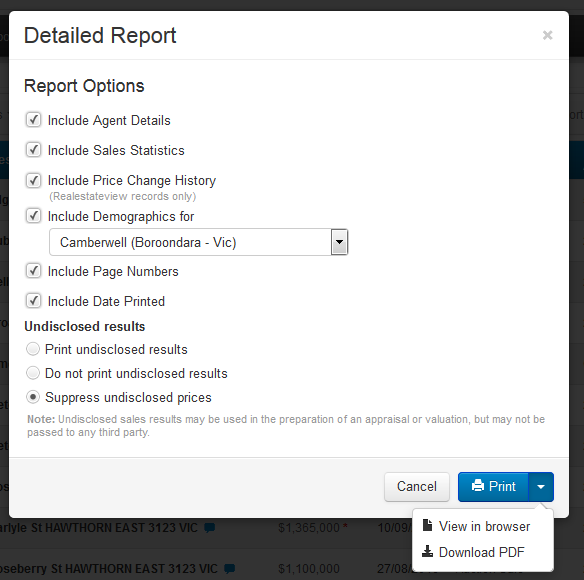
For a sample of the Detailed Report, see attached document
