The app pulls through your offices agent profiles from the desktop site. Any changes made to agent profiles on the iOS app are not permanent, if you would like to make permanent changes please follow this guide to update these on the desktop site.
If you do wish to make temporary changes within the app these can be made by selecting edit from the top right of the choose and agent screen:
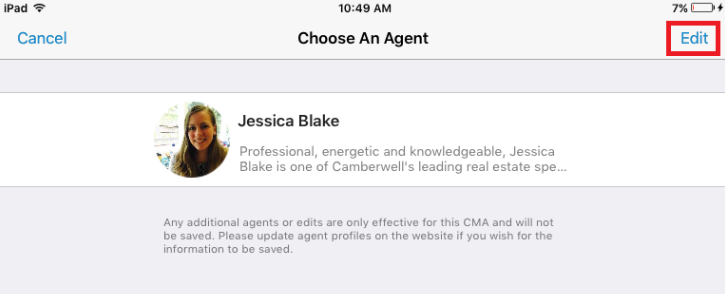
This opens up the options to edit an existing profile:
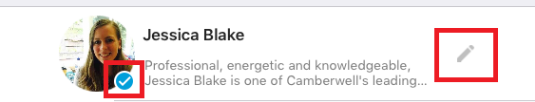
or add a new profile:

Once you have made any changes hit save in the top right:
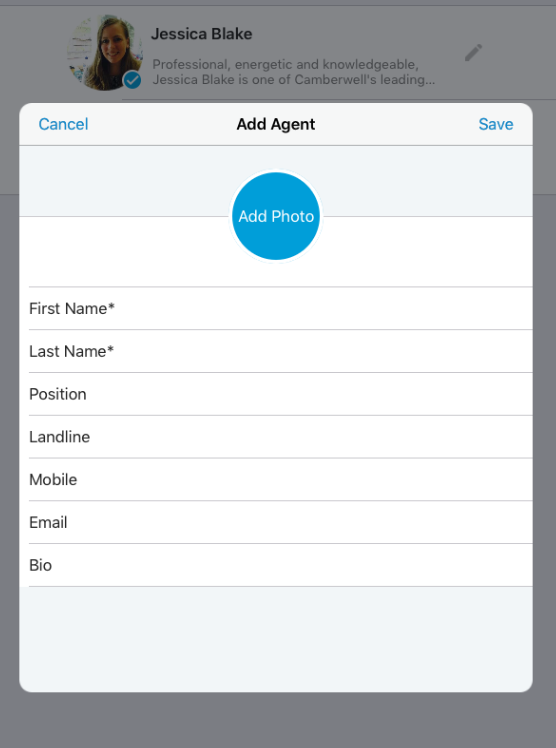
and done in the top right
You are then able to proceed with your report with the updated profile.
