Before you email, print or save your CMA report, ensure you have selected the correct size PDF for your purposes as per the screenshot below. The “Export for web” option will create a smaller size PDF, and the “Export for print” option will be a larger file with higher quality photos. Then tap “Generate CMA” on the bottom right corner.
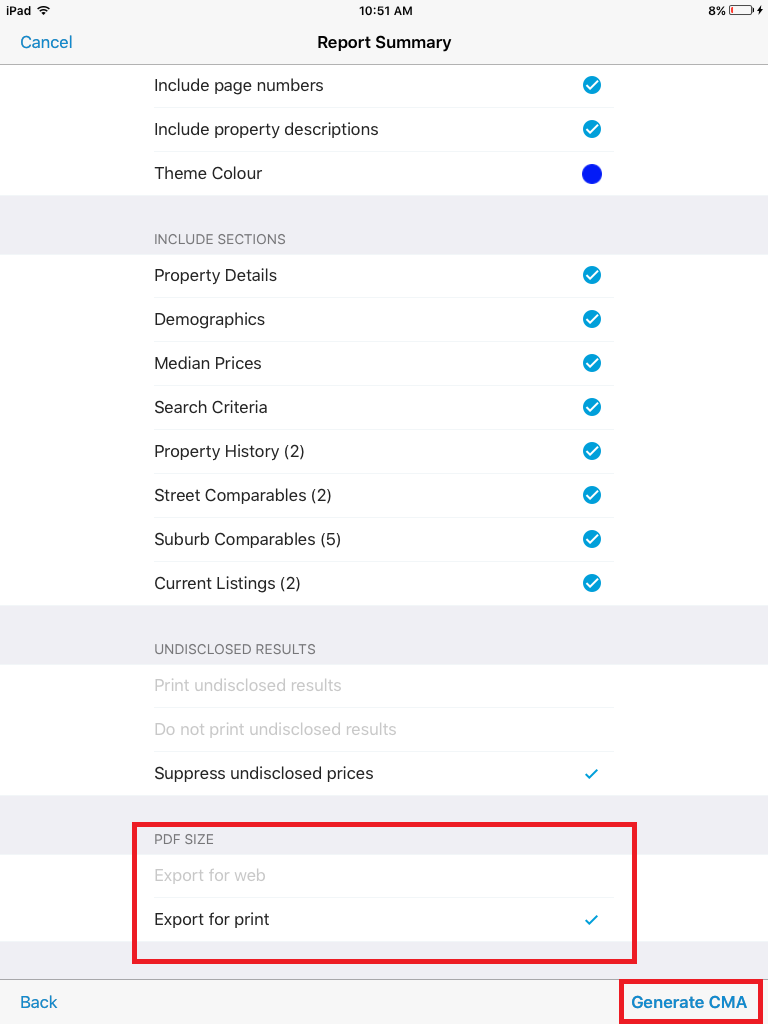
View your CMA report. You can then choose to print or email the document by tapping on the share icon at the top right corner.
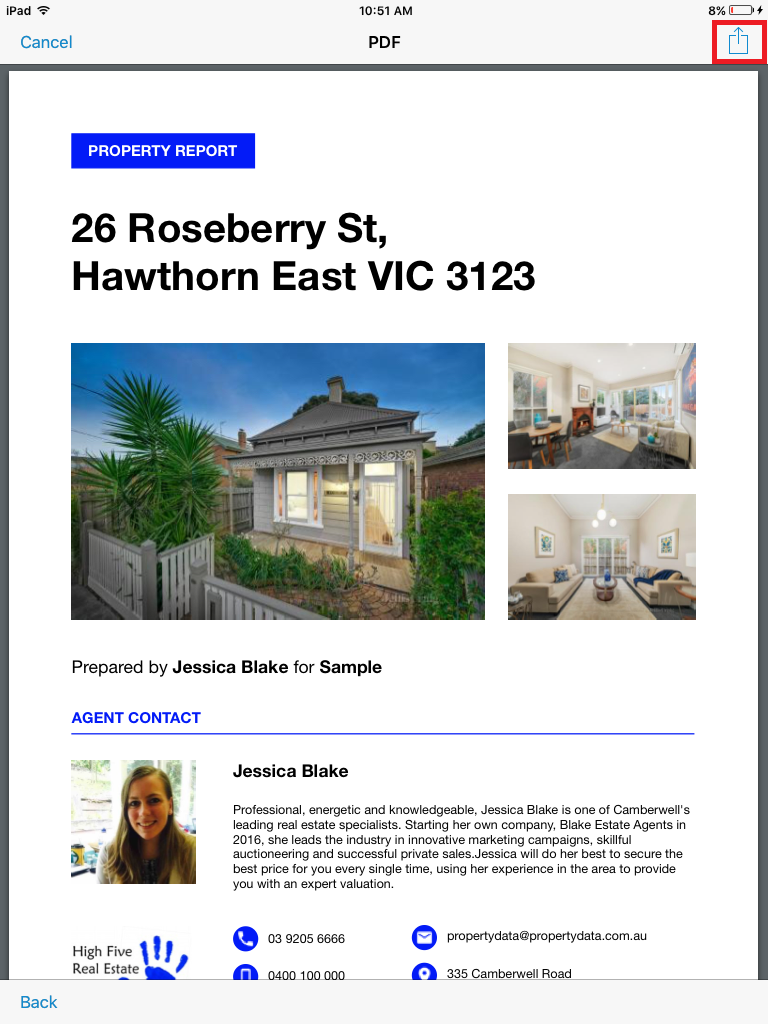
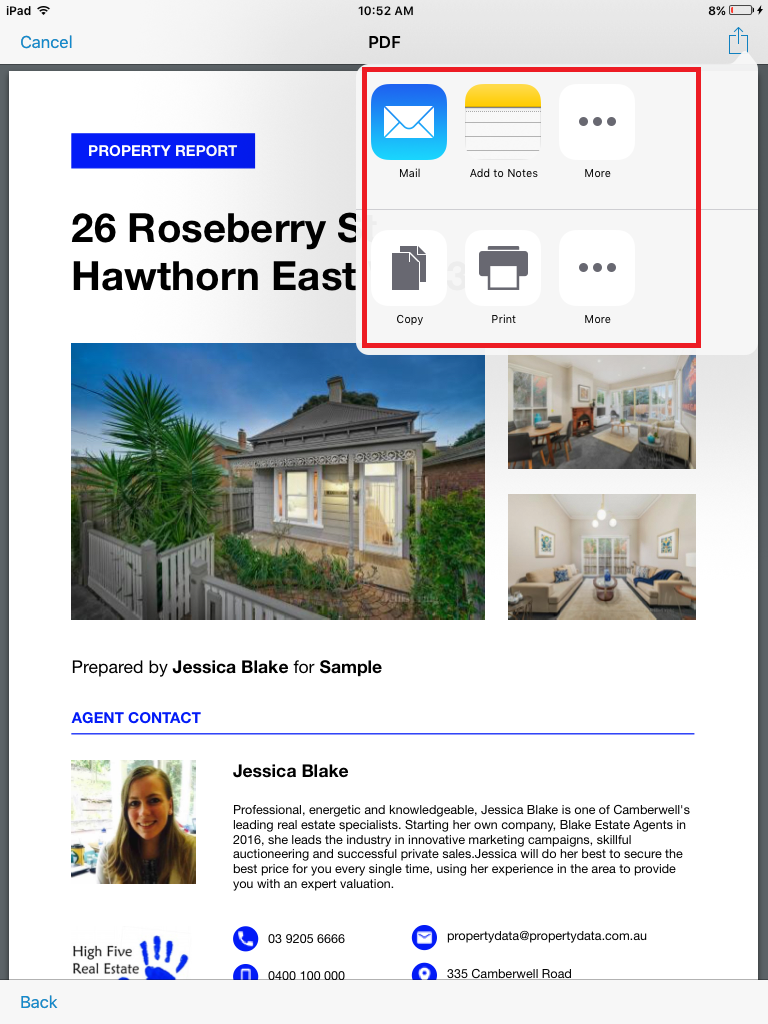
Depending on the other apps installed on your Apple device, you may see other options appearing when you tap on the share icon. If you like to keep your files organised, you may find applications like Dropbox handy.
