There are four methods to report your results to the REIV and PropertyDATA
LISTING FEED
We have found the most convenient way to ensure your results are reported to REIV and PropertyData, is to simply set up a direct listing feed from your CRM. We have worked closely with popular CRM systems such as Box+Dice, Agentbox and Rex just to name a few. To find out more, please contact our support team to discuss.
Please note listing feeds are not used for media publication.
ONLINE - members.propertydata.com.au
Go to the Report Results tab. The screen will then default to ‘My Listings’ and you will see a list of the properties you currently have on realestateVIEW.com.au. If you don't have any listings with realestateVIEW and would still like to report your results to us online, go to the Report Results tab and select Enter Property Sales Data.
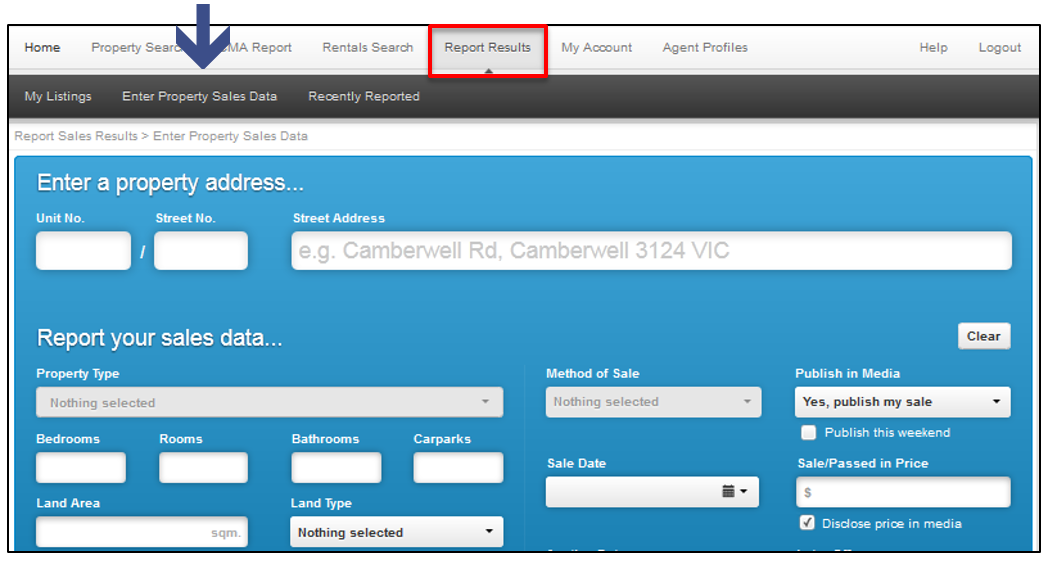
Fill out all the required information and select Submit.
If you have a listing feed with us and would like to report sale for publication, go to the Select button for the relevant property.
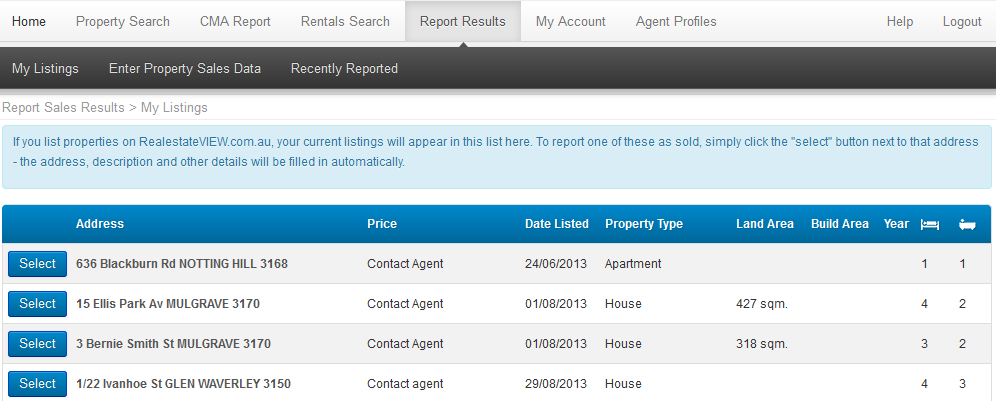
Most of the property details will already be populated.
You then need to fill out the Method of Sale, Sale Date and Sale / Passed in Price. If you would like to provide more detailed information, go to More Options in the bottom right.
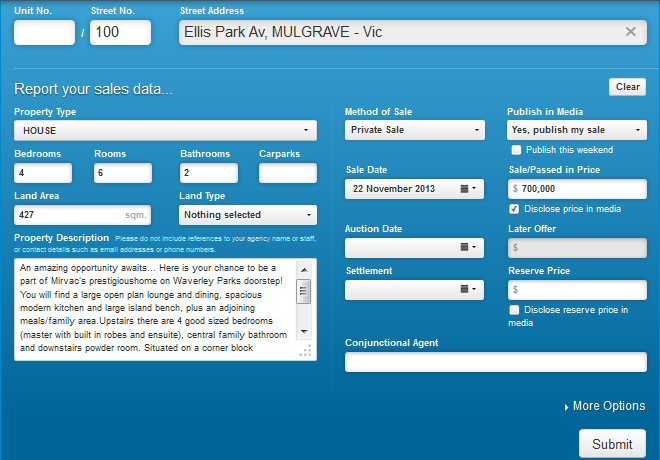
The More Options Screen contains fields such as “Listing Agent,” “Lot Number,” “Year Built” and “Rural Land Area.”
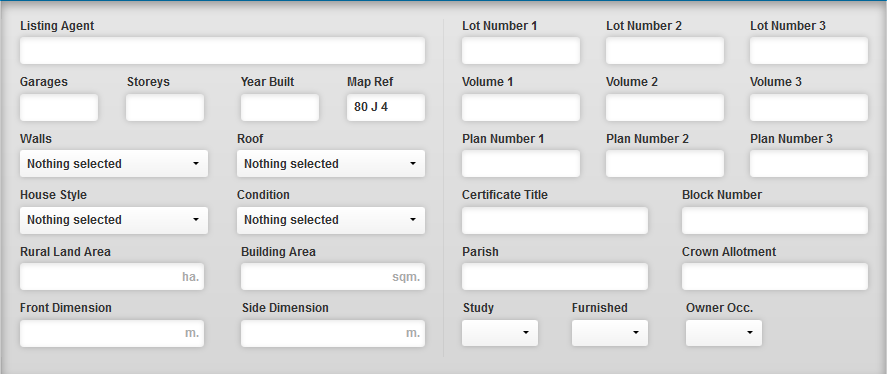
Once you have filled out all the relevant fields, hit Submit.

PHONE
Call 1300 858 788 to speak with one of our data team Mon-Fri 9am-5pm and Saturday 1pm-6pm
Find the templates and guidelines attached below:
Residential Reporting Template
Multi Office Reporting Template
